Dvorak Discusses the 11 Pillars of Microsoft Windows Vista Failure
We know Vista is lame, but why? Microsoft is the largest, most successful software company in the world. Why did they release such a turkey? John C. Dvorak thinks he knows why.
Here’s his reasons:
“1- Market confusion. From the beginning, everyone moaned about the fact that there were simply too many versions of the OS for sale. Who needs all the variations? It’s stupid—plain and simple. What you want is the one best version, not a slew of namby-pamby ones. This happened because the folks at Microsoft know only how to merchandise and, seemingly, not how to market.
2- Code size. I’ve got two words for you: TOO BIG. Enough said.
3- Missing components. Yes, WinFS, the promised file system and a core pillar of Vista, isn’t there. The promises regarding the development of this file system go back to 1991. And Microsoft cannot make it a reality? Why?
4- Laptop battery-life drain. This was supposed to be fixed with special code and hybrid hard disks (HHD). Still, users have to resort to expensive silicon drives.
5- HHD fiasco. I’m still irked about being told by the HD industry that the benefits of the new generation of hard drives will ‘make people flock to Vista.’ That was over two years ago, and suddenly there’s silence about the whole thing. One of these days, someone will tell me what really happened. My guess: It never worked correctly, and no one could make it work.
6- Bogus Vista-capable stickers. Microsoft’s ‘Windows Vista capable’ campaign was an incredible marketing botch. Computers were sold with an indication that they were ‘Windows Vista capable’ when they were not. This did wonders for goodwill.
7- Missing drivers. It seems incredible that all of the Windows drivers that worked with XP did not necessarily work with Vista. How does that happen?
8- Conflicting advice. There was no consistent advice for users about implementation, and Microsoft did nothing to help. Some people said that you should get a new computer only with Vista preloaded and not upgrade. Others said upgrades were fine. Others upgraded and complained. Microsoft should have put up a specialized Web site that could test machines remotely and tell users whether it would be a good idea—or not—to upgrade. A promotional/test CD-ROM that could boot Vista (like those Knoppix Linux disks) would have been a good idea, too.
9- XP mania. You’d think that the world was in love with Windows XP. Everyone wants to keep it on the market, and this makes Vista look even worse. What’s more, there were far too many reports about people reverting to XP after an ‘experience’ with Vista. If Microsoft had the testing service that I mention above in place, this would never have happened.
10- Mediocre rollout. Unlike other rollouts of important Windows products, Microsoft did not put on much of a show with Vista. While there were some weird posters placed in subways and maybe a few TV commercials, none of it compared with the rollouts from a few years back, where the company got worldwide attention. By comparison, the company seemed almost sheepish or embarrassed by Vista, something that was also reflected in the recent lackluster rollout of Server 2008—a total snooze. This sent the wrong signals to users and may have made them hypercritical.
11- Performance. You’re not supposed to deliver a new operating system that’s been in development for more than four years yet performs worse than the previous OS. Performance should be at the top, not the bottom, of the to-do list. You get the sense that Microsoft just piles code on top of code and somewhere in the middle of it all is MS-DOS 1.0.”
And, just to be curmudgeon-ly, I will throw in number 12… it’s not Linux! OK, OK, so it was a cheap shot!
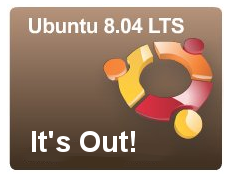 LTS is “Long Term Support.” The desktop will be supported though 2011, the server edition is supported through 2013. Hooray! The day is always brighter when there is a new Ubuntu version to play with!
LTS is “Long Term Support.” The desktop will be supported though 2011, the server edition is supported through 2013. Hooray! The day is always brighter when there is a new Ubuntu version to play with!