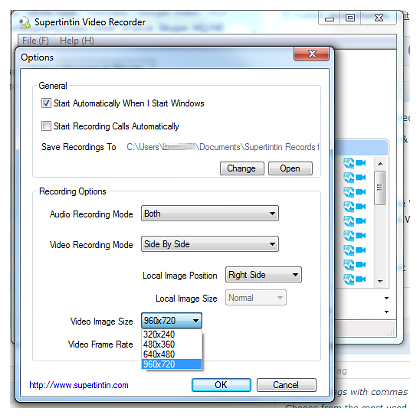Geek Software of the Week: Supertintin!
I mentioned this software on the last Dr. Bill show… and I had some reservations about resolution issues. But I have found those answers! Cool stuff! Highly geeky!
Supertintin Skype Video Recorder
“Finally, an easy way to record online conversations. Supertintin is a recording tool for online interviews, conferences, lessons, podcasts, or family VoIP calls.
Both Audio and Video: Record all audio and video streams including Skype voice mail and screen sharing video.
Easiest to Use: Very easy to record and playback.
Highest Quality: Supertintin records by capturing original media data while making sure there is no data loss. Because it is not a screen-capture recorder, video quality is not affected at all if you open, close, resize messenger windows while recording.
Picture-in-Picture: Record video in Picture-in-Picture, Side-by-Side, Remote-Only, or Local-Only mode! And you can also record local and remote video as two separate files.
Saving. Supertintin lets you easily save your conversations to your computer’s hard drive or a portable USB drive, allowing you to re-watch your personal and business conversations as easily as watching your favorite DVD.”
You can use this software:
Force Skype HQ/HD Webcam Video
“Allows you to Enable/Disable (and even configure) High-Quality Video in Skype, and even High-Definition Video!
Pay attention that normally Skype activates HQ Video only if you have a Dual-Core processor, and an expensive Logitech webcam.”
Then go in and set the resolution in Supertintin, as shown here: