Geek Software of the Week: Cameyo!
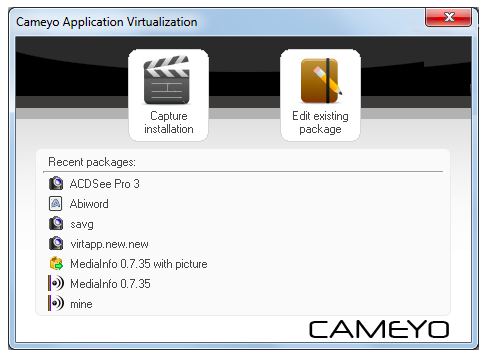
I didn’t have a GSotW last week, but this week’s makes up for it BIG TIME! This is the best, most amazing, FREE software I have EVER seen… and as you know… I look at a LOT of software! Seriously, this is super high quality software to virtualize your applications… it is cleaner, better and more amazing than commercial software big enterprise companies pay HUGE bucks for! I was able to virtualize a software package that I could not get to virtualize using a major commercial package… you simply MUST try this!
Build a simple, unpatched, Windows XP image in your favorite hypervisor, then run Cameyo, then install your software package, click the “End Install” option in Cameyo, and you will have one simple executable that you can put on a file share, USB drive, whatever, and run a fully virtualized application session independent of your local Operating System. WOW!
Cameyo – Free Application Virtualization!
“A virtual app (or portable app) is a single .EXE file that holds an entire application, including files, DLLs and registry. Virtual apps can be copied & moved around like regular files and launched from anywhere without installation: home, office, Dropbox, USB disk-on-key, laptop, network shares. With Cameyo’s app virtualization, you can take your apps and data with you, anywhere.
With Cameyo’s application virtualization, you can package an entire application – including all its files, DLLs, registry – into one single file and take it with you anywhere, along with the app’s settings & data. On your Dropbox drive, on a USB stick, at work, at home, on your laptop – using application virtualization you will no longer have to reinstall your apps again and again everytime you move from one computer to another. Virtual portable apps also keep your computer stable, isolating apps from your system. Whether your are a home user or an IT administrator, Cameyo will save you precious time… and frustration.”
Check out this video! If you are virtualization guy, like me, you will be as jazzed as I am!
By the way, the new (Beta) version is “Cloud Aware” – including full support for DropBox! Think about setting up your apps in the cloud and running them on any computer you have a DropBox share on! Wow, wow, wow!