Geek Software of the Week: Password Corral!
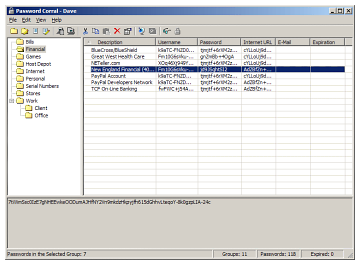 Do you have so many passwords to so many websites, applications, etc., etc. that you just can’t remember them all? Are you writing them down on a napkin? Dewd! Don’t do that! Corral them with Password Corral! Check it out!
Do you have so many passwords to so many websites, applications, etc., etc. that you just can’t remember them all? Are you writing them down on a napkin? Dewd! Don’t do that! Corral them with Password Corral! Check it out!
Cygnus Production’s Password Corral
“Password Corral is our popular freeware password manager. With a clean, easy to use interface, strong encryption and all the features you would expect from a program you’d have to pay for, it’s no wonder thousands of people have made it their choice for password management! Please note, Password Corral runs on the Windows platform only.
Features
Password Corral uses Blowfish or Diamond2 encryption to encrypt all the information you store in the program, keeping it safe from prying eyes. Each password can have both a short description and comments which can also contain hyperlinks to launch your web browser. Each password entry can also have an expiration date to remind you to change the password. The program can be set to time out to the Windows system tray area after a specified period of system inactivity and be protected by your master password, so even if you forget to close Password Corral and walk away from your PC, your password information can still be protected. The program is customizable, allowing you to display your password information unencrypted on the screen, change the display fonts and hyperlink color and modify many of the security aspects of the program. You can export your password data in an encrypted (or unencrypted) format to keep a safe backup of your data or to transfer your passwords to another PC. Best of all Password Corral features a clean, easy to use, standard Windows interface – no wild icons or weird dialog boxes – you’ll be up and running as soon as you start the program!
* Clean, easy to use, standard Windows interface
* Secure Blowfish or Diamond2 encryption
* Multiple password accounts on a single PC
* Create detailed descriptions, usernames, URL, e-mail and comments for each password entry
* Group password data into custom groups you define
* Customizable random password generator
* Hyperlinks in the comments field will launch your web browser
* Password expiration notices
* Create encrypted export files of your password data for backup or import to another PC
* Customizable ‘time-out’ feature to secure the program and your data after a period of system inactivity
* Print hard copies of your password information
* Many Customizable interface elements and security parameters
* Full on-line and ‘What’s This?’ help”


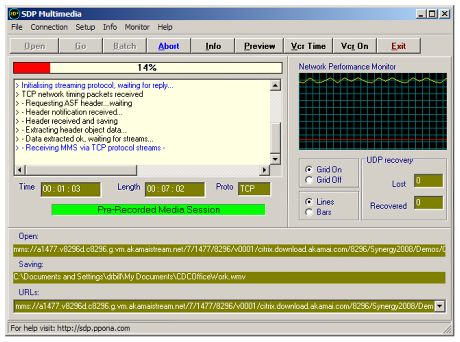 This week’s GSotW was featured in last week’s Dr. Bill.TV. It is a system that allows you to capture video that is streamed from a Microsoft video server. Check it out!
This week’s GSotW was featured in last week’s Dr. Bill.TV. It is a system that allows you to capture video that is streamed from a Microsoft video server. Check it out!