Geek Software of the Week: SuperAntiSpware!
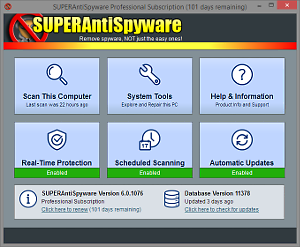 And, speaking of malware!
And, speaking of malware!
SuperAntiSpware – Malware Search and Removal Tool for Your System
This one has spotted and fixed more malware than other malware attack systems that I have used. It is nice!
“SUPERAntiSpyware 6.0 will give customers a superior user experience, with improved scan times and enhanced real-time protection,” said Support.com president and CEO Elizabeth Cholawsky. “Over the last decade we have helped millions of loyal customers keep their computers safe. Their trust underscores that SUPERAntiSpyware 6.0 is among the industry’s best and most powerful defenses against spyware and malware.”
New Features
- New User Interface – Simplified interface for easier navigation to the most commonly used features, and touch screen capable.
- System Investigator – Shows what’s running on your PC in a new and exciting way. Customers and technicians can use this tool to quickly determine if a file on the system is potentially malware.
- Faster scan speeds, smaller foot print, enhanced program stability and an expanded Help Menu to improve ease of use.
- Receive scheduled scan results through the new e-mail alert system.
Advanced Detection and Removal
- Detect and Remove Spyware, Adware and Remove Malware, Trojans, Dialers, Worms, KeyLoggers, HiJackers, Parasites, Rootkits, Rogue Security Products and many other types of threats.
- Light on System Resources and designed not to slow down your computer like many other anti-spyware products. Designed not to conflict with your existing anti-spyware or anti-virus solution!
- Repair broken Internet Connections, Desktops, Registry Editing and more with our unique Repair System!
Real-Time Protection
- Real-Time Blocking of threats! Prevent potentially harmful software from installing or re-installing!
- E-mail Notifications: Configure SUPERAntiSpyware to send you an e-mail with the results from specific actions. Monitor the health of PCs remotely (family members, computers in a small office, etc.)
- Schedule either Quick, Complete or Custom Scans Daily or Weekly to ensure your computer is free from harmful software. Remove spyware automatically.