Manjaro Version 19.0 “Kyria” is Out!
Manjaro 19.0
“We are happy to publish another stable release of Manjaro Linux, named Kyria.
The Xfce edition remains our flagship offering and has received the attention it deserves. Only a few can claim to offer such a polished, integrated and leading-edge Xfce experience. With this release we ship Xfce 4.14 and have mostly focused on polishing the user experience with the desktop and window manager. Also we have switched to a new theme called Matcha. A new feature Display-Profiles allows you to store one or more profiles for your preferred display configuration. We also have implemented auto-application of profiles when new displays are connected.
Our KDE edition provides the powerful, mature and feature-rich Plasma 5.17 desktop environment with a unique look-and-feel, which we completely re-designed for this release. The full set of Breath2-themes includes light and dark versions, animated splash-screen, Konsole profiles, Yakuake skins and many more little details. We have rounded off text editor Kate with some additional color schemes and offer Plasma-Simplemenu as an alternative to the traditional Kickoff-Launcher. With a wide selection of latest KDE-Apps 19.12.2 and other applications Manjaro-KDE aims to be a versatile and elegant environment ready for all your everyday needs.
In Gnome edition which is based on version 3.34 series, we also have included a visual refresh for several applications and the desktop itself. The background selection settings also received a redesign, making it easier to select custom backgrounds. By default we added our own dynamic wallpaper that changes throughout the day. GNOME 3.34 also introduces custom folders in the application overview: Simply drag an application icon on top of another to create a folder. Folders are automatically removed again when all icons have been dragged out. With a simpler desktop layout we gain more stability. Our new Gnome-Layout-Switcher enables you to change your desktop layout easily with preset layouts mimicking popular operating systems. Available layouts are: Manjaro, Vanilla Gnome, Mate/Gnome2, Traditional Desktop/Windows, Modern Desktop/MacOs, Unity/Ubuntu Theme. We also automatically change between dark and light theme when Nightlight is triggered. A new theme for the login screen and the addition of Feral’s Gamemode round up our Gnome edition.
Kernel 5.4 LTS is used for this release, such as the latest drivers available to date. Relative to the last installation media release, our tools have been improved and polished.
Pamac 9.3 series received a few updates. With a more robust and reliable transaction backend our update process should be much smoother now. Also we improved package sorting by relevance in our GTK-UI. Enhancing our package management we have enabled snap and flatpak support by default. You can now install snaps or flatpaks very easily, with our new tool Bauh and make use of a larger selection of the latest Linux applications.
We hope you enjoy this release and let us know what you think of Kyria.”




 Our first Linux Distro of the Week, in keeping with our “Geek Software of the Week” tradition!
Our first Linux Distro of the Week, in keeping with our “Geek Software of the Week” tradition! This camera looks pretty good, I am looking forward to trying it out! The software that comes with it, even hass some pretty decent switching and image insert features for multi-cam usage!
This camera looks pretty good, I am looking forward to trying it out! The software that comes with it, even hass some pretty decent switching and image insert features for multi-cam usage!
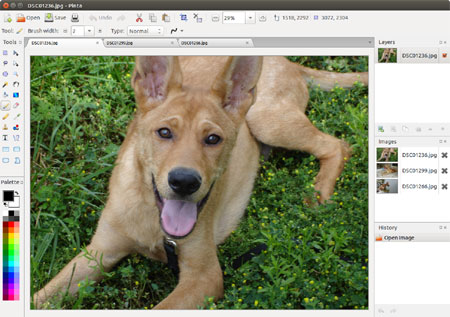
 Doesn’t it annoy you? How Netflix will autoplay thumbnails of shows? It did me! Now, there is a way to fix it!
Doesn’t it annoy you? How Netflix will autoplay thumbnails of shows? It did me! Now, there is a way to fix it!