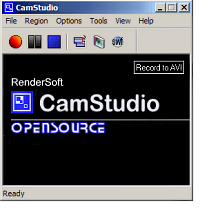 The best and most exciting Freeware and Open Source program that you can find is the one that you really, really need RIGHT NOW! Well, that’s where I was yesterday… I REALLY needed a way to do an on-line tutorial showing someone EXACTLY how to access an application and what to click. I wanted them to be able to watch my mouse movements, see the screens, and hear my voice as I gave the tutorial. And, of course, I wanted to be able to convert from a movie (AVI) file to a flash file and generate HTML so that I could make it a web site. AND, the big thing is, I didn’t want to spend any money doing it! Impossible? Of course not! Not when there are so many great Open Source or Freeware solutions!
The best and most exciting Freeware and Open Source program that you can find is the one that you really, really need RIGHT NOW! Well, that’s where I was yesterday… I REALLY needed a way to do an on-line tutorial showing someone EXACTLY how to access an application and what to click. I wanted them to be able to watch my mouse movements, see the screens, and hear my voice as I gave the tutorial. And, of course, I wanted to be able to convert from a movie (AVI) file to a flash file and generate HTML so that I could make it a web site. AND, the big thing is, I didn’t want to spend any money doing it! Impossible? Of course not! Not when there are so many great Open Source or Freeware solutions!
I found two, one called “Wink” and one called “CamStudio” (I am sure that there may be more.) However, as our Geek Software of the Week… here is my favorite: CamStudio!
CamStudio Web Site
“CamStudio is able to record all screen and audio activity on your computer and create industry-standard AVI video files and using its built-in SWF Producer can turn those AVIs into lean, mean, bandwidth-friendly Streaming Flash videos (SWFs)
Here are just a few ways you can use this software:
You can use it to create demonstration videos for any software program
Or how about creating a set of videos answering your most frequently asked questions?
You can create video tutorials for school or college class
You can use it to record a recurring problem with your computer so you can show technical support people
You can use it to create video-based information products you can sell
You can even use it to record new tricks and techniques you discover on your favourite software program, before you forget them
Don’t like the sound of your voice? No problem.
CamStudio can also add high-quality, anti-aliased (no jagged edges) screen captions to your recordings in seconds and with the unique Video Annotation feature you can even personalise your videos by including a webcam movie of yourself ‘picture-in-picture’ over your desktop.
And if all that wasn’t enough, CamStudio also comes with its own Lossless Codec that produces crystal clear results with a much smaller filesize compared with other more popular codecs, like Microsoft Video 1.
You have total control over the output of your video: you can choose to use custom cursors, to record the whole screen or just a section of it and can reduce or increase the quality of the recording depending on if you want smaller videos (for emailing to people, for instance) or you can have ‘best quality’ ones for burning onto CD/DVD.
But all of these features would be worthless if CamStudio wasn’t easy to use … fortunately that’s not the case. CamStudio can be learned in a matter of minutes and comes with a comprehensive built-in helpfile, so if you do manage to get stuck, you can simply hit ‘Help’ and get the answers you need.”
Try it! You will agree that this software rocks!
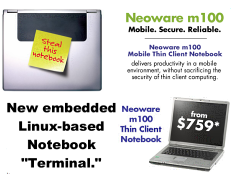 “Thin-client maker Neoware on Oct. 17 announced its first-ever line of notebooks, which the company hopes will appeal to security-conscious professionals. The company, based in King of Prussia, Pa., will start taking orders for its Neoware m100 thin-client notebook later in October, said Diana Wong, director of product marketing. The company has had success with its line of thin-client desktops, and Wong said the time seemed right to offer a line of notebooks that would appeal to those users concerned about security. Wong said the new notebooks will appeal to users who need access to secure data from outside the company.”
“Thin-client maker Neoware on Oct. 17 announced its first-ever line of notebooks, which the company hopes will appeal to security-conscious professionals. The company, based in King of Prussia, Pa., will start taking orders for its Neoware m100 thin-client notebook later in October, said Diana Wong, director of product marketing. The company has had success with its line of thin-client desktops, and Wong said the time seemed right to offer a line of notebooks that would appeal to those users concerned about security. Wong said the new notebooks will appeal to users who need access to secure data from outside the company.”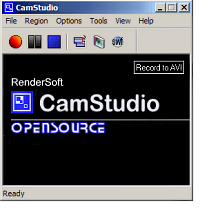 The best and most exciting Freeware and Open Source program that you can find is the one that you really, really need RIGHT NOW! Well, that’s where I was yesterday… I REALLY needed a way to do an on-line tutorial showing someone EXACTLY how to access an application and what to click. I wanted them to be able to watch my mouse movements, see the screens, and hear my voice as I gave the tutorial. And, of course, I wanted to be able to convert from a movie (AVI) file to a flash file and generate HTML so that I could make it a web site. AND, the big thing is, I didn’t want to spend any money doing it! Impossible? Of course not! Not when there are so many great Open Source or Freeware solutions!
The best and most exciting Freeware and Open Source program that you can find is the one that you really, really need RIGHT NOW! Well, that’s where I was yesterday… I REALLY needed a way to do an on-line tutorial showing someone EXACTLY how to access an application and what to click. I wanted them to be able to watch my mouse movements, see the screens, and hear my voice as I gave the tutorial. And, of course, I wanted to be able to convert from a movie (AVI) file to a flash file and generate HTML so that I could make it a web site. AND, the big thing is, I didn’t want to spend any money doing it! Impossible? Of course not! Not when there are so many great Open Source or Freeware solutions!