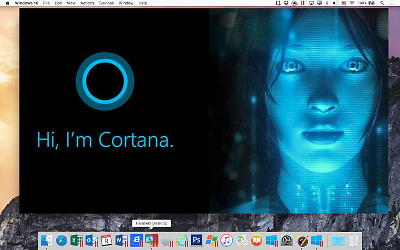 Parallels 11 allows you to run Windows 10 on your Mac!
Parallels 11 allows you to run Windows 10 on your Mac!
Parallels 11 arrives with support for Windows 10, El Capitan
c|net – By: Sarah Mitroff – “Parallels, the software program that lets you run OS X and another operating system side-by-side on a Mac computer, is getting an upgrade. Version 11 ushers in support for the two newest OSes in 2015; Windows 10 and the forthcoming OS X El Capitan. It also promises to be much faster (up to 50 percent in some cases) than the versions before it.
Parallels Desktop for Mac is a virtualization system that has been letting people run Windows and other operating systems on their Macs for years. The system can run different operating systems without requiring separate computers for home and work. It also allows software developers to protect their host computers by isolating possible viruses to the affected operating system.
With the upgrade, you get three product choices with this launch: Parallels Desktop 11, Parallels Desktop 11 for Mac Pro Edition and Parallels Desktop for Mac Business Edition. Parallels Desktop 11 gets several performance improvements, including up to 50 percent faster boot and shutdown times and 20 percent faster file operations, both for Windows.
You’ll also be able to use Windows 10’s always-on Cortana feature, where you can ask Microsoft’s digital personal assistant for directions, restaurant recommendations, sports scores and more, even when you’re in OS X. Finally, a new Travel Mode tells your Windows OS to use less power when you’re away from a charger, giving you better battery life for your Mac.
The Pro version is brand-new this year and it’s built for developers with support for Docker, Visual Studio, Chef and other developer tools. The Business Edition is for IT departments, with built-in administrative features to manage other machines running Parallels, plus extended support from the company.
If you already have Parallels version 9 or 10, you can upgrade to version 11 for $49.99 (£34.99, AU$64.95). You’ll also get an offer to upgrade to the Mac Pro Edition instead for $49.99 (£34.99, AU$64.95) per year, which also comes with a free subscription to Parallels’ remote-access program, Access. For new customers, Parallels Desktop 11 costs $79.99 (£64.99, AU$99.95) flat-out, while the Mac Pro Edition and the Business Edition each cost $99.99 (£69.99, AU$125.00) per year individually.”





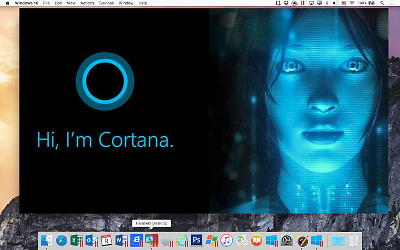 Parallels 11 allows you to run Windows 10 on your Mac!
Parallels 11 allows you to run Windows 10 on your Mac!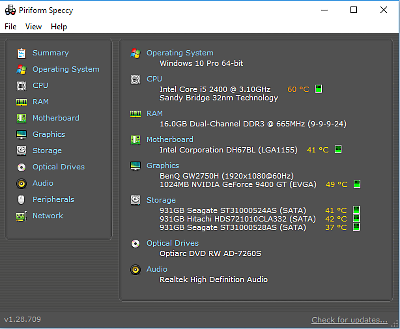 We are revisiting Piriform’s Speccy, because it has been updated, and because it has a neat feature you can use after the Windows 10 update to find your Windows 10 license string, in case you need to re-install!
We are revisiting Piriform’s Speccy, because it has been updated, and because it has a neat feature you can use after the Windows 10 update to find your Windows 10 license string, in case you need to re-install!