My buddy, Steven J. is right as usual, LibreOffice is just the best!
The best open-source office suite, LibreOffice 4.4, gets new release
ZDNet – By: Steven J. Vaughan-Nichols – “Who says you can’t have fast, good and cheap? The Document Foundation’s latest release of the most popular open-source office suite, LibreOffice 4.4 is quite fast on Linux, Mac OS X, and Windows; it works well on all three desktop operating systems, and it won’t cost you a penny.
 Beauty’s in the eye of the beholder, but The Document Foundation claims that LibreOffice 4.4 is the most beautiful LibreOffice ever. I don’t know about that, but I do know that the LibreOffice’s user-interface (UI) is more efficient than ever. Unlike Microsoft Office, which has used a ribbon-based interface since Office 2007, LibreOffice still uses a top-menu based UI. Personally, I prefer LibreOffice’s approach.
Beauty’s in the eye of the beholder, but The Document Foundation claims that LibreOffice 4.4 is the most beautiful LibreOffice ever. I don’t know about that, but I do know that the LibreOffice’s user-interface (UI) is more efficient than ever. Unlike Microsoft Office, which has used a ribbon-based interface since Office 2007, LibreOffice still uses a top-menu based UI. Personally, I prefer LibreOffice’s approach.
Jan ‘Kendy’ Holesovsky, the leader of the design team, explained in a statement that LibreOffice 4.4’s new beauty comes from ‘redesigned menu bars, context menus, toolbars, status bars and rulers to make them much more useful. The Sifr monochrome icon theme is extended and now the default on OS X. We also developed a new Color Selector, improved the Sidebar to integrate more smoothly with menus, and reworked many user interface details to follow today’s UX trends.’
Specifically, the new, improved LibreOffice UI boasts better, clearer contextual menus, sidebars, and right-click context menus. For example, the style drop-down menu now has a split menu to edit or update the selected style.
Behind the good looks, LibreOffice also does a better job of importing and exporting file formats. In particular, LibreOffice now has two new fonts, Carlito and Caladea, that replace Microsoft’s proprietary Calibri, Office 2013’s default font, and Cambria. This, in turn, makes it easier for LibreOffice to import Microsoft Office Open XML (OOXML) formatted files.
LibreOffice also now does a better job of importing Microsoft Visio, Microsoft Publisher and AbiWord files, and Microsoft Works spreadsheets. It also comes with new import filters for Adobe PageMaker, MacDraw, MacDraw II and RagTime for Mac.
You can also now create PDF documents that can be digitally signed. In a world where more and more legal documents, such as contracts, are signed digitally, this functionality makes LibreOffice much more useful in the office.
Another improvement, which I know will make my editors happier, is that LibreOffice has improved the way it tracks changes to manuscripts and spreadsheets. This makes it easier to use LibreOffice, and its native Open Document Format (ODF), when you’re sharing work with colleagues.
Behind all of these improvements, the LibreOffice programming team used Coverity code scanning software to find bugs. Once found, they were cleaned out. The result is a program that should be both safer and have improved performance.
Is this a major release? No. It is a better release? Yes, yes it is. LibreOffice users will be glad to see it, and if you’ve been thinking about replacing your existing office suite with an excellent, free alternative, now’s a great time to give LibreOffice a try.
LibreOffice 4.4 is now available for download. If you really like it, you can donate to The Document Foundation to help the improvements keep coming, but it’s not required.”
 The Amazon Echo is getting a firmware update that will add some neat, new features.
The Amazon Echo is getting a firmware update that will add some neat, new features.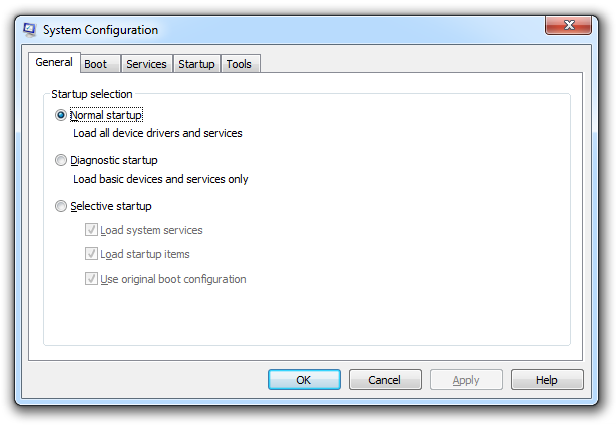 One particularly helpful option is in the “Startup” tab. You will see a list of all the utilities, etc. that run automatically on startup. You can speed thing up by trimming down the number of things listed here. Just don’t go to crazy, or something you need might not work!
One particularly helpful option is in the “Startup” tab. You will see a list of all the utilities, etc. that run automatically on startup. You can speed thing up by trimming down the number of things listed here. Just don’t go to crazy, or something you need might not work! Tech Times – By: Steven Schneider – “Kickstarter has proven that anyone with a good idea can get the funding they need for their dream (or potato salad). Yes, there are stories of projects going unfunded due to lack of coverage, but there are far more tales of success than failure.
Tech Times – By: Steven Schneider – “Kickstarter has proven that anyone with a good idea can get the funding they need for their dream (or potato salad). Yes, there are stories of projects going unfunded due to lack of coverage, but there are far more tales of success than failure. Beauty’s in the eye of the beholder, but The Document Foundation claims that LibreOffice 4.4 is the most beautiful LibreOffice ever. I don’t know about that, but I do know that the LibreOffice’s user-interface (UI) is more efficient than ever. Unlike Microsoft Office, which has used a ribbon-based interface since Office 2007, LibreOffice still uses a top-menu based UI. Personally, I prefer LibreOffice’s approach.
Beauty’s in the eye of the beholder, but The Document Foundation claims that LibreOffice 4.4 is the most beautiful LibreOffice ever. I don’t know about that, but I do know that the LibreOffice’s user-interface (UI) is more efficient than ever. Unlike Microsoft Office, which has used a ribbon-based interface since Office 2007, LibreOffice still uses a top-menu based UI. Personally, I prefer LibreOffice’s approach.



