Time Warner Thinks That You Don’t Want Gigabit Internet!
Wrong! I do! In fact, I would pay pretty decent money for it! They are clueless!
Time Warner Cable says there’s no consumer demand for gigabit internet
“Speaking at the Morgan Stanley Technology Conference, Time Warner Cable’s Chief Financial Officer Irene Esteves seemed dismissive of the impact Google Fiber is having on consumers. ‘We’re in the business of delivering what consumers want, and to stay a little ahead of what we think they will want,’ she said when asked about the breakneck internet speeds delivered by Google’s young Kansas City network. ‘We just don’t see the need of delivering that to consumers.’ Esteves seems to think business customers are more likely to need that level of throughput, and notes that Time Warner Cable is already competitive . ‘We’re already delivering 1 gigabit, 10 gigabit-per-second to our business customers, so we certainly have the capability of doing it.’ The executive claims that residential customers have thus far shown little interest in TWC’s top internet tiers. ‘A very small fraction of our customer base’ ultimately choose those options, she said.
That’s not to say the cable operator is totally blind to Google Fiber’s potential. ‘If Google finds the magic pill and finds applications that require that and develops a need for it, well terrific’ she said. ‘We would build our product base in order to deliver that.’ But for now the company’s stance is clear: there’s not enough demand. Clearly the industry giant isn’t as optimistic as Google’s Eric Schmidt, who not long ago classified Fiber as ‘a real business’ rather than a mere experiment. Google Fiber could reinvent the way we use the internet, but until Time Warner Cable sees clear evidence of that happening, the provider is perfectly content with its current offerings.”



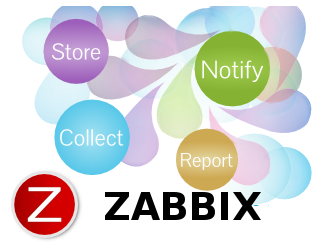 Zabbix is an Enterprise-class system and network monitoring solution that is Open Source, and therefore, FREE! Check out the excellent features!
Zabbix is an Enterprise-class system and network monitoring solution that is Open Source, and therefore, FREE! Check out the excellent features!