Check this article out, the top ten new features in Windows Server 2008, formerly called “Longhorn.”
Top 10 New Features in Windows Server 2008
“#10: The self-healing NTFS file system. Ever since the days of DOS, an error in the file system meant that a volume had to be taken offline for it to be remedied. In WS2K8, a new system service works in the background that can detect a file system error, and perform a healing process without anyone taking the server down…
#9: Parallel session creation. ‘Prior to Server 2008, session creation was a serial operation,’ Russinovich reminded us. ‘If you’ve got a Terminal Server system, or you’ve got a home system where you’re logging into more than one user at the same time, those are sessions. And the serialization of the session initialization caused a bottleneck on large Terminal Services systems. So Monday morning, everybody gets to work, they all log onto their Terminal Services system like a few hundred people supported by the system, and they’ve all got to wait in line to have their session initialized, because of the way session initialization was architected.’…
#8: Clean service shutdown. One of Windows’ historical problems concerns its system shutdown procedure. In XP, once shutdown begins, the system starts a 20-second timer. After that time is up, it signals the user whether she wants to terminate the application herself, perhaps prematurely. For Windows Server, that same 20-second timer may be the lifeclock for an application, even one that’s busy spooling ever-larger blocks of data to the disk…
#7: Kernel Transaction Manager. This is a feature which developers can take advantage of, which could greatly reduce, if not eliminate, one of the most frequent causes of System Registry and file system corruption: multiple threads seeking access to the same resource…
#6: SMB2 network file system. Long, long ago, SMB was adopted as the network file system for Windows. While it was an adequate choice at the time, Russinovich believes, ‘SMB has kind of outlived its life as a scalable, high-performance network file system.’…
#5: Address Space Load Randomization (ASLR) Perhaps one of the most controversial added features already, especially since its debut in Vista, ASLR makes certain that no two subsequent instances of an operating system load the same system drivers in the same place in memory each time…
#4: Windows Hardware Error Architecture (WHEA). That’s right, Microsoft has actually standardized the error – more accurately, the protocol by which applications report to the system what errors they have uncovered. You’d think this would already have been done…
#3: Windows Server Virtualization. Even pared down a bit, the Viridian project will still provide enterprises with the single most effective tool to date for reducing total cost of ownership…to emerge from Microsoft. Many will argue virtualization is still an open market, thanks to VMware; and for perhaps the next few years, VMware may continue to be the feature leader in this market…
#2: PowerShell. At last. For two years, we’ve been told it’ll be part of Longhorn, then not really part of Longhorn, then a separate free download that’ll support Longhorn, then the underpinning for Exchange Server 2007. Now we know it’s a part of the shipping operating system: the radically new command line tool that can either supplement or completely replace GUI-based administration…
#1: Server Core. Here is where the world could really change for Microsoft going forward: Imagine a cluster of low-overhead, virtualized, GUI-free server OSes running core roles like DHCP and DNS in protected environments, all to themselves, managed by way of a single terminal…”



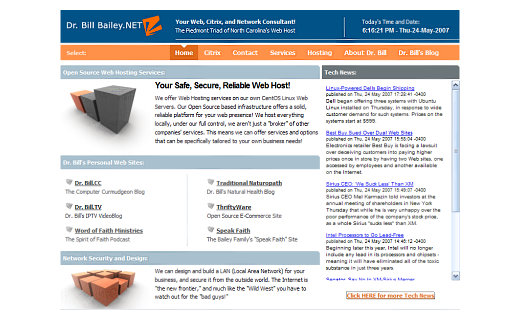
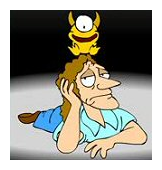 Check it out! “Weird Al” Yankovik, from “Virus Alert” as a tech guy in a video game!
Check it out! “Weird Al” Yankovik, from “Virus Alert” as a tech guy in a video game! So, you need to record a group of people (or, even a couple of people) for a podcast… or, you want to communicate over headsets while playing computer games on-line. Enter… Ventrilo! High quality voice communication over IP (the Internet.)
So, you need to record a group of people (or, even a couple of people) for a podcast… or, you want to communicate over headsets while playing computer games on-line. Enter… Ventrilo! High quality voice communication over IP (the Internet.)