 I am downloading as I type! The Edgy Eft is official and out! Get it while it’s hot!
I am downloading as I type! The Edgy Eft is official and out! Get it while it’s hot!
Ubuntu Website
“London – 26th October 2006 – Canonical Ltd, the commercial sponsor of Ubuntu, the world’s fastest growing Linux distribution, today announced its latest desktop and server version. Following months of development and user feedback, Ubuntu 6.10 offers a cleaner, sharper design, together with new and enhanced desktop applications and advances in security. Significantly faster boot up times and the best in leading edge free software technologies make the latest Ubuntu the first choice for many new and existing Linux users.
The desktop version introduces a host of new features, an improved interface and a wide variety of new applications and desktop tools making Ubuntu 6.10 flexible and user-friendly.
Enhancements include:
* Tomboy, an easy-to-use and efficient note-taking tool
* F-Spot, a photo management tool that enables tagging, photo editing and automatic uploading to on-line web management sites such as Flickr
* GNOME 2.16, which in addition to new features such as enhanced power management, makes the GNOME desktop more secure, faster and more stable
* Upstart, a replacement start-up manager offering a cleaner design, eye-catching effects and a substantially faster boot time
* The latest Firefox web browser, which offers inline spell check support in web forms, easy recovery of crashed sessions, built-in phishing detectors, enhanced search engine management with built in OpenSearch support, and better support for previewing and subscribing to web feeds
* Proactive security features, preventing many common security vulnerabilities even before they are discovered
* Evolution 2.8.0, which brings new features such as vertical message panes”


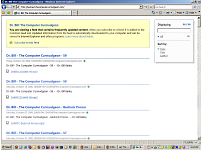
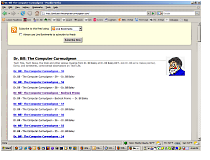
 I am downloading as I type! The Edgy Eft is official and out! Get it while it’s hot!
I am downloading as I type! The Edgy Eft is official and out! Get it while it’s hot!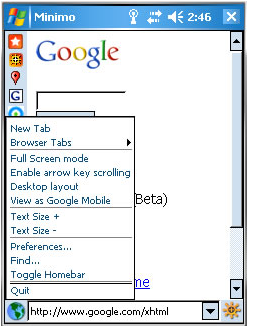 And, that project is Minimo, a mini web browser for Windows Mobile 4.2 or 5.0 devices!
And, that project is Minimo, a mini web browser for Windows Mobile 4.2 or 5.0 devices! Here’s an interview with Chris Beard, Mozilla VP of Products:
Here’s an interview with Chris Beard, Mozilla VP of Products: