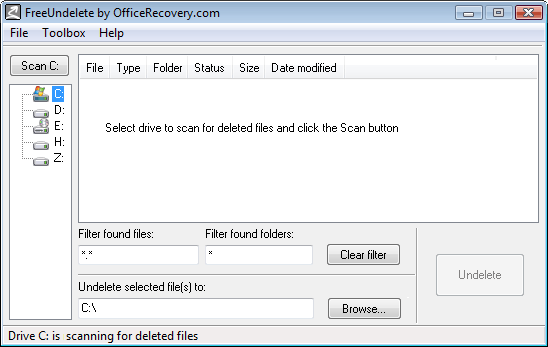Yes, don’t be an April Fool! Back up your data!
World Backup Day 2012
“As we live an increasingly digital life, we can’t afford to ignore the enormous amount of data that we create. We’re well on track to make well over 1.8 zettabytes of data this year. That’s almost 57 billion iPads or 210 billion movies worth! Think about all the precious baby videos, financial documents, love letters, business emails and wedding photos that you’d lose if it isn’t backed up.
When a hard drive fails and the data isn’t backed up, it’s gone. And it’s not a question of if your drive will fail, it’s when. Remember, every single computer component will fail eventually.
The hard drive is the component in your computer that has the highest chance of breaking unexpectedly. A hard drive consists of a head unit hovering over a special disc that spins 7,500 times a minute! One little bump and that head could crash into the spinning disk. And the crash itself isn’t what causes the most damage. It’s the loss of the data on that drive. If any other computer component fails, usually a new part can be switched out and the computer will be exactly the same as before. On the other hand when your hard drive crashes, you won’t be able to get your data back (unless you have an massive amount of money to spend on data recovery).
Backing up is really simple once you’ve set up the backup process. There are a number of different methods depending on how you want to back up, and how safe you want to keep it. You can even set up multiple backups to better protect your files. It’s just a matter of taking the first step of recognizing the value of your data. A backup isn’t just an external hard drive, it’s a plan to automatically create multiple copies of your data.
A final point – once a year is NOT frequent enough for backing up data. World Backup Day was created to spread awareness and to get those who have never backed up to understand how important it is to keep your data safe. Once you learn how easy it is, you’ll be able to backup your life automatically!”