Geek Software of the Week: Inkscape!
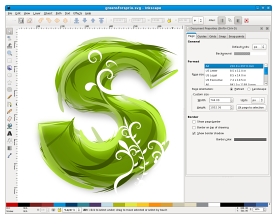 Do you know what is SO cool about “vector graphics?” Simple… have you every worked with a bitmap graphic and then tried to enlarge it? Oh, you can do it… but it looks terrible! All pixelated and fuzzy… blah! But VECTOR GRAPHICS scale! Oh yeah! You can create an image and then just scale it up as large as you want, with no loss of detail! It ROCKS! But vector graphics packages (like Adobe Illustrator) are SERIOUSLY expensive! BUT… dewd! This one is Open Source and (of course) FREE!
Do you know what is SO cool about “vector graphics?” Simple… have you every worked with a bitmap graphic and then tried to enlarge it? Oh, you can do it… but it looks terrible! All pixelated and fuzzy… blah! But VECTOR GRAPHICS scale! Oh yeah! You can create an image and then just scale it up as large as you want, with no loss of detail! It ROCKS! But vector graphics packages (like Adobe Illustrator) are SERIOUSLY expensive! BUT… dewd! This one is Open Source and (of course) FREE!
Inkscape Vector Graphics Package
“An Open Source vector graphics editor, with capabilities similar to Illustrator, CorelDraw, or Xara X, using the W3C standard Scalable Vector Graphics (SVG) file format. Inkscape supports many advanced SVG features (markers, clones, alpha blending, etc.) and great care is taken in designing a streamlined interface. It is very easy to edit nodes, perform complex path operations, trace bitmaps and much more. We also aim to maintain a thriving user and developer community by using open, community-oriented development.”
And… while I am a it… here’s a great link to a tutorial on taking an existing bitmap image, and converting it to vector using Inkscape… of yeah! THIS is cool!
Try it… you won’t go back! (And, actually, I don’t have the ready cash to get Illustrator anyway… but Inkscape works for me!)