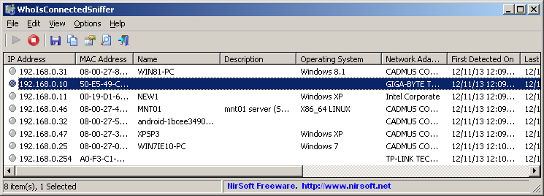With a lot of businesses panicking as the Windows XP operating system deathwatch clock is ticking down, businesses are correctly looking at alternatives to the ancient operating system. Ancient, that is, by computer terms. After all, Windows XP is 12 years old, which is, indeed, “ancient” in the computer world!
On April 8, 2014 Microsoft Windows XP will be dead. I can remember when Windows XP was released, and I was an early adopter. I was very impressed with the operating system at the time, as it was a vast improvement over previous Microsoft windows operating system editions. In fact, I pushed the company I was working for at the time to upgrade to Windows XP as quickly as possible. It is amazing now to look back and realize that Windows XP is dying!
However, as companies look at changing their old software to run on newer versions of Windows, perhaps this is a time to consider moving to Linux. Now, don’t say that this is impossible until you hear me out! If you’re going to have to rewrite your codebase, particularly for internally developed applications, why not look into Linux? After all, it is arguably more secure, more stable, and offers better security overall the Microsoft Windows ever could, in any version!
I know a lot of people will say, “My users will never accept Linux!” However, this is because they haven’t tried Linux in a long time and are not aware how user-friendly it really is! I can guarantee you unequivocally, that if you set an average user down in front of Linux Mint, they will be able to login, surf the web, run applications, find files… in fact, some may not even know their not on Windows!
And, Linux Mint is free, open-source, and very well supported by the developer community. It is based on Ubuntu, which is, of course, a Debian-based version of Linux.
I encourage you, especially if you are a small-to-medium sized business, to download the Linux Mint ISO install CD, specifically with the MATE interface. Then, locate any PC, even one of your older PCs that she no longer can use with Windows, boot off the CD that you burn from the downloaded ISO, and you’ll be surprised at it’s ease-of-use, and functionality!
If you ever make the move, you would no longer be trapped by the Microsoft tyranny that holds you captive to their whims!
Linux Mint Web Site