CloudLinux to Invest More than a Million Dollars a Year into CentOS Replacement
CloudLinux to invest more than a million dollars a year into CentOS clone
ZDNet – By Steven J. Vaughan-Nichols – “When Red Hat, CentOS’s Linux parent company, announced it was ‘shifting focus from CentOS Linux, the rebuild of Red Hat Enterprise Linux (RHEL), to CentOS Stream, which tracks just ahead of a current RHEL release,’ it lost a lot of friends. CentOS co-founder, Gregory Kurtzer, immediately announced he’d create his own RHEL clone and CentOS replacement: Rocky Linux. He wasn’t the only one. CloudLinux also proclaimed it would create a new CentOS clone Lenix. And, CloudLinux will be putting over a million dollars a year behind it.
Why? Igor Seletskiy, CloudLinux CEO and founder, explained, ‘Red Hat’s announcement has left users looking for an alternative with all that CentOS provides and without the disruption of having to move to alternative distributions. We promise to dedicate the resources required to Project Lenix that will ensure impartiality and a not-for-profit community initiative. CloudLinux already has the assets, infrastructure, and experience to carry out the mission, and we promise to be open about the process of developing Project Lenix.’
CloudLinux has made a business of taking RHEL and CentOS code and fine-tuning it into CloudLinux OS. This is a customized, high-performance, lightweight Linux server for multitenancy web and server hosting companies.
They know what they’re doing. With 10 years of experience building a hardened CentOS Linux for data centers and hosting companies, the company brings deep technical knowledge of enterprise infrastructure, kernel development, and open-source software to its clients. CloudLinux OS has more than 200,000 product installations and 4,000 customers. Its users include Liquid Web, 1&1, and Dell.
Project Lenix will be a free, open-source, community-driven, 1:1 binary compatible fork of RHEL 8 (and future releases). For CentOS users, the company promises Lenix will provide an uninterrupted way to convert existing CentOS servers with absolutely zero downtime or need to reinstall anything. The company even claims you’ll be able to port entire CentOS server fleets with a single command with no reinstallation or reboots required. That’s a bold claim. But CloudLinux already does that trick with its commercial Linux distribution. If the company says it can do it, I think it can.
Lenix is only a placeholder name. As the community comes together — it’s gathering on Reddit — a yet to be formed governing board will decide on a permanent name for the distribution. If all goes well, the first software release will appear in the first quarter of 2021.”
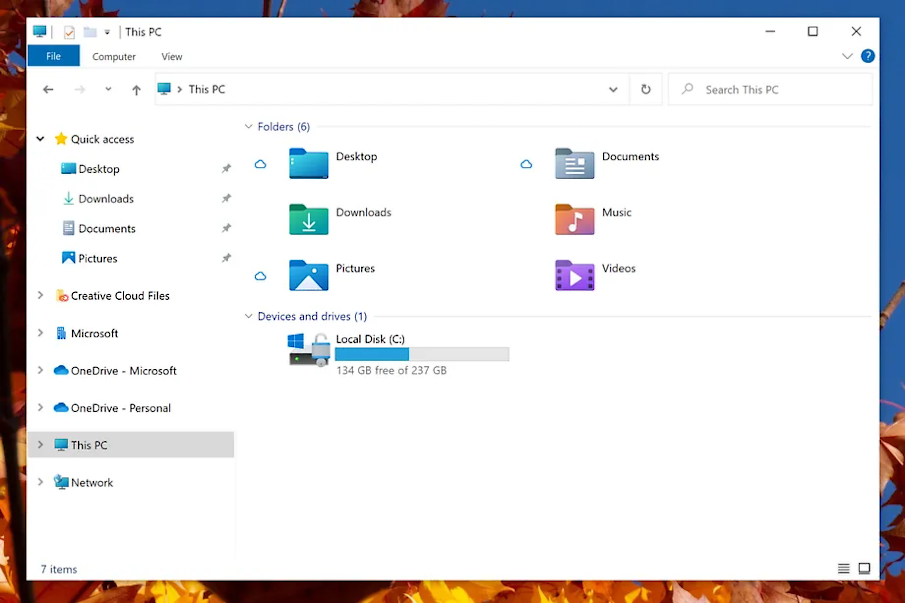 OK, so things change, it happens! I don’t know if I like the new look or not, but I am sure it will grow on me.
OK, so things change, it happens! I don’t know if I like the new look or not, but I am sure it will grow on me. Is your organization, or business, running Microsoft Exchange? If so, path it NOW if you haven’t! This exploit was discovered earlier this month, hopefully this is “old news” to you Exchange sys admins!
Is your organization, or business, running Microsoft Exchange? If so, path it NOW if you haven’t! This exploit was discovered earlier this month, hopefully this is “old news” to you Exchange sys admins! Here’s a great deal from c|net!
Here’s a great deal from c|net! From the “Streamable” Newsletter: “AT&T customers will now have to account for HBO Max data usage thanks to California’s net neutrality law. The law bars internet service providers from a practice known as zero-rating. In this case, streaming Netflix counts towards a user’s data cap, but streaming HBO Max does not. AT&T is unhappy, but others see it as a win for users, as service providers can no longer use deals like this to influence purchase decisions. ‘Given that the Internet does not recognize state borders, the new law not only ends our ability to offer California customers such free data services but also similarly impacts our customers in states beyond California,’ AT&T said in a blog post.”
From the “Streamable” Newsletter: “AT&T customers will now have to account for HBO Max data usage thanks to California’s net neutrality law. The law bars internet service providers from a practice known as zero-rating. In this case, streaming Netflix counts towards a user’s data cap, but streaming HBO Max does not. AT&T is unhappy, but others see it as a win for users, as service providers can no longer use deals like this to influence purchase decisions. ‘Given that the Internet does not recognize state borders, the new law not only ends our ability to offer California customers such free data services but also similarly impacts our customers in states beyond California,’ AT&T said in a blog post.” Barry Collins in an
Barry Collins in an 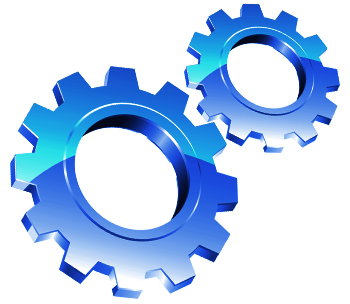 Do you have a program that you need to run when your system reboots, even if you do not log-in to the system immediately? That is what “running as a Windows Service” is all about. The key is that you need to run the program with permissions and credentials that will allow this to happen. This “HowToGeek” tutorial shows how to set this up.
Do you have a program that you need to run when your system reboots, even if you do not log-in to the system immediately? That is what “running as a Windows Service” is all about. The key is that you need to run the program with permissions and credentials that will allow this to happen. This “HowToGeek” tutorial shows how to set this up.