ZeroPC Update!
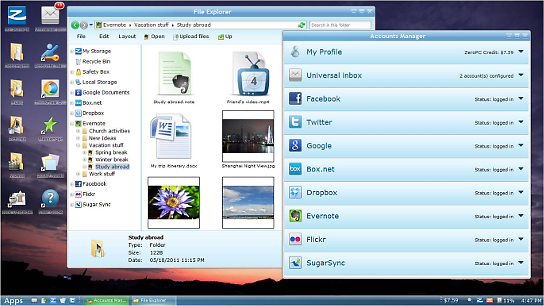
I got this email today from the ZeroPC Team. Looks like some good stuff!
“When we look back on the fantastic journey ZeroPC has embarked upon last year, we’re very pleased that we have added and improved so many features for ZeroPC Desktop and ZeroPC Cloud Navigator. We are also very grateful for our supportive user community that provides constant feedback to help us improve our services.
Today we’d like to introduce another set of new features to help you stay even more productive in the ZeroPC cloud workspace:
1. ZeroPC Cloud Desktop Workspace (www.zeropc.com)
* Web Editor: We have included a new HTML text editor that brings common word processor features directly to your ZeroPC. You can create beautiful documents with many styles and insert images from any connected cloud services in ZeroPC. Save it as DOC, PDF, TXT, ODT, MHT or create your beautiful personal blog or web pages directly from our Web Editor.
* Quick Share with Commenting features: You can easily share folders, files and photo albums with the ZeroPC Quick Share feature. Now you have the ability to enable the new commenting feature so your colleagues can comment on the work project files that you shared and your friends & families can post comments to your vacation photo albums. You can also track how many times your Quick Share has been viewed. Collaborate and engage your audience with your Quick Share content. Click here:
(https://c1.zeropc.com/os/qshare/d/cb09f53fa3764232b7cce5c1ddb30179/5656f4ab) to view a sample ZeroPC Quick Share.
* File/Folder shortcuts from any cloud service: Navigating to cloud content from different services can often require many steps and clicks. Now you can easily create a ZeroPC desktop shortcut so it is only one click away. Create a shortcut to your frequently accessed Dropbox folder, a shortcut to your Picasa album, or a shortcut to a file which you have been frequently accessing.
2. ZeroPC Mobile Workspace (ZeroPC Cloud Navigator)
ZeroPC Content Navigator mobile app just got a lot more powerful with many additional features. We have included several new File I/O features so you can manipulate your cloud content on the go.
* Universal cloud uploader – upload local documents, photos, videos or music files to any connected cloud service (e.g. Dropbox, Flickr, Picasa, Google Drive, SkyDrive, Sugarsync, Box, etc.) directly from the mobile app.
* Easy content upload from 3rd party apps – use “Open With” in iOS or “Share via” menu in Android to upload content from 3rd party apps directly to your connected cloud services in ZeroPC.
* Cloud Copy/Rename/Delete – copy your files from Dropbox to Google Drive, photos from Facebook to SkyDrive; manage all of your files on-the-go.
* Download Folder – aggregate all of your cloud download in one convenient place
3. ZeroPC Lab Update
* MiiPC (Coming soon!) – Our designers & developers are working on a new project called MiiPC™. MiiPC is a personal computing device that you can connect to a monitor or TV and instantly turn it into a media, learning and entertainment station. See a sneak preview of the MiiPC initiative. ( https://www.miipc.com )
We hope you enjoy our new features and have more productive year of 2013!
Thanks,
The ZeroPC Team”