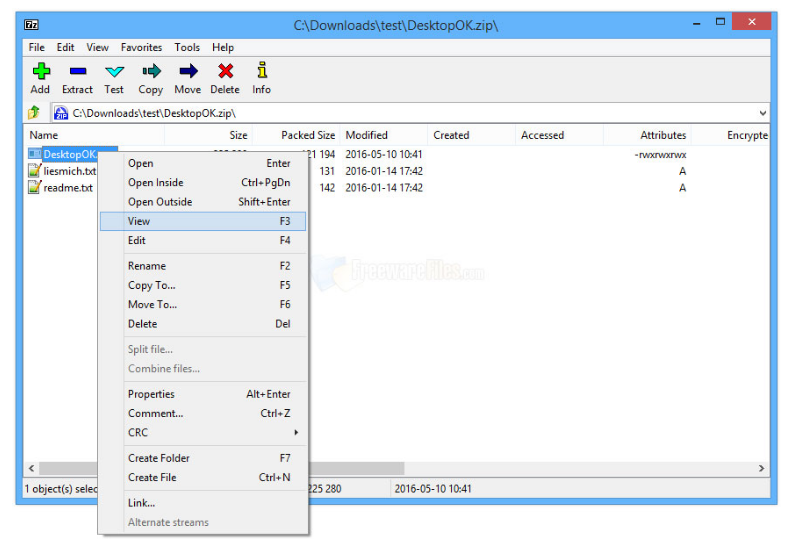
7Zip Download
FreewareFiles Editor’s Review – “7-Zip is a free zip program that is compatible with different file and archive formats, including the advanced 7z compression format. People commonly associate file compression with ZIP file format but there are actually many other formats out there, and it is good to have a single program that can handle most of them.
Compatible Formats
For compression and decompression, 7-Zip is compatible with 7z, TAR, ZIP, BZIP2 and GZIP. The program can also unpack many other file formats, including CAB, CPIO, ARJ, CHM, ISO, DEB, MSI, DMG, LZH, HFS, RAR, XAR, UDF, RPM, WIM, Z AND NSIS.
The program can be used to compress many file formats, including text and image files.
Compression Ratio
7-Zip generally compresses files better than other compression programs. For example, the program compresses 65MB of such easily-packed files as DOC to about 6MB while zipping the same files via Windows Explorer creates a zip archive of more than 8.5MB.
However, the free zip program does not compress JPEG files as well but remember that these files are already compressed anyway. The best compression results are achieved when native creating 7z files.
Features
7-Zip has several file compression features found in other compression utilities, including:
Multi-volume support
Password protection
Batch compression
Integration with Outlook
The program fully supports Windows Explorer, and almost all its functions can be accessed by right-clicking files.
Although it is possible to perform batch compression and extraction using either drag and drop or hot keys, the feature is not directly supported in the program. Users can also create self-extracting archives when they download necessary plugins and modules from the official website.
Support
While users will get limited support, this is true for most free software. Do not expect an active customer support. However, there are relatively active online forums and a built-in user guide.
Conclusion
7-Zip is a good free file archiver that can be used to compress files into many formats and unpack even more compression formats. However, its user interface is not the friendliest to ordinary people, especially considering that it lacks a Wizard. It has too many options that make it more suitable for users with some technical skills. Fortunately, many options are only available when a user presses the F9 key.
The .7Z files can also confuse many users who may not even be aware that they are compressed. However, the fact that the file format is not easily recognizable has its advantages. For example, you can use it to send an executable file as an e-mail attachment, something you cannot achieve with ZIP files.
Software Product Description
7-Zip is a free zip / unzip file archiver with a high compression ratio.
The main features of 7-Zip:
Highest compression ratio in new 7z format with LZMA compression
7-Zip is free software distributed under the GNU LGPL
Supported formats: 7z, ZIP, CAB, RAR, ARJ, GZIP, BZIP2, TAR, CPIO, RPM and DEB
For ZIP and GZIP formats 7-Zip provides compression ratio that is 2-10 % better than ratio provided by PKZip and WinZip
Self-extracting capability for 7z format
Integration with Windows Shell
Powerful File Manager
Powerful command line version
Plugin for FAR Manager
Localizations for 47 languages
works in DOS using HX Extender
There is port of command line version for DOS, Linux/Unix.”
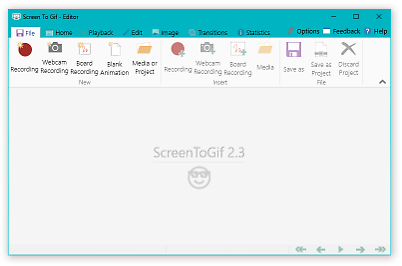 This tool allows you to record a selected area of your screen and save it as a Gif.
This tool allows you to record a selected area of your screen and save it as a Gif.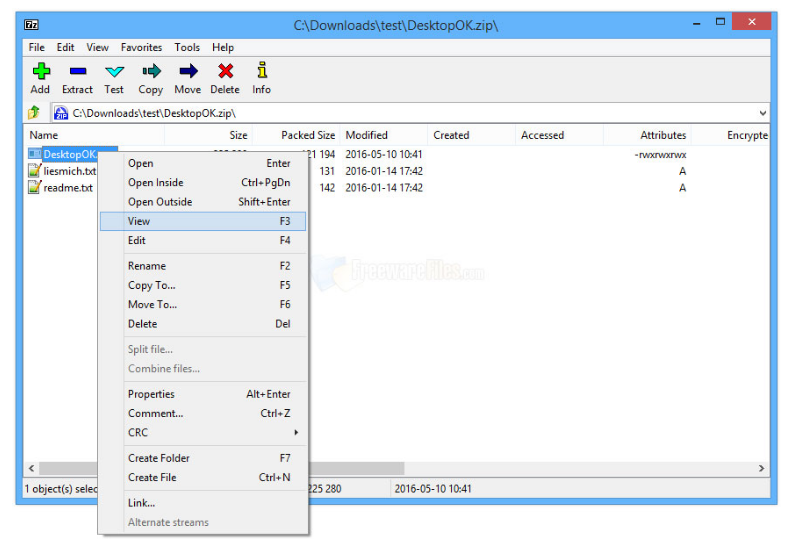
 Turn your old computer into a Chrome device! This sounds like fun!
Turn your old computer into a Chrome device! This sounds like fun!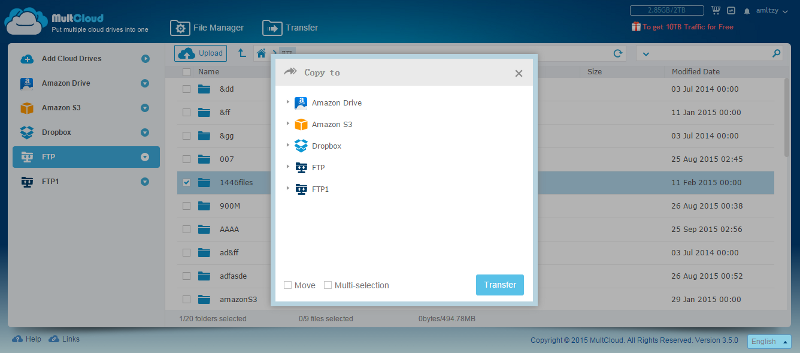
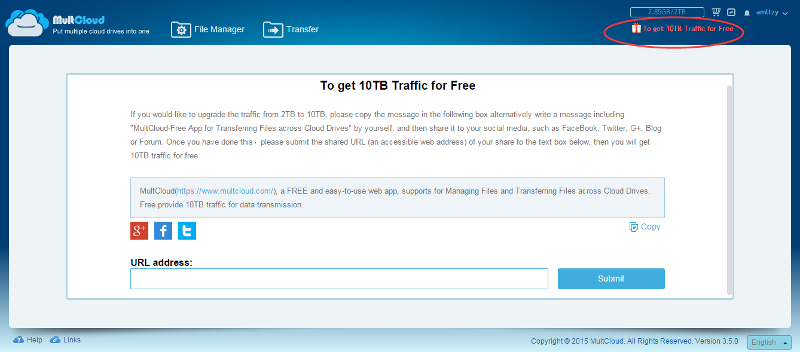
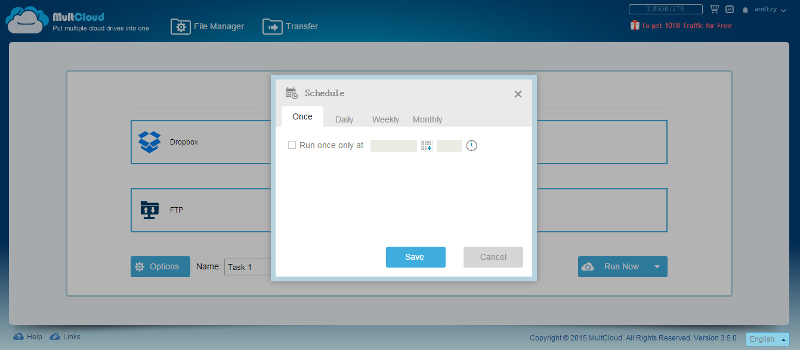
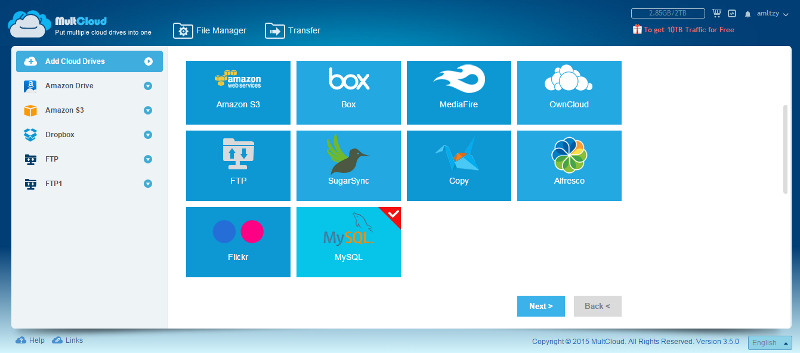
 Recover your photos!
Recover your photos!