Have you ever wanted to set up your own, personal audio, photo, and video system for your home? This will do it for you! Kodi, formerly known as XBMC, is very cool, and will find any media you have on your PC, and give you a Tivo like interface for it!
Kodi – A Media Center for your Home!
“Kodi™ (formerly known as XBMC™) is an award-winning free and open source (GPL) software media center for playing videos, music, pictures, games, and more. Kodi runs on Linux, OS X, Windows, iOS, and Android, featuring a 10-foot user interface for use with televisions and remote controls. It allows users to play and view most videos, music, podcasts, and other digital media files from local and network storage media and the internet. Our forums and Wiki are bursting with knowledge and help for the new user right up to the application developer. We also have helpful Facebook, Google+, Twitter and Youtube pages.
Disclaimer: Kodi does not provide any media itself. Users must provide their own content or manually point Kodi to third party online services. The Kodi project does not provide any support for bootleg video content.
Music: Kodi can play all your music including AAC, MP3, FLAC, OGG, WAV and WMA formats. It has cue sheet, tagging support, MusicBrainz integration, and smart playlists for ultimate control of your music collection.
Movies: Kodi can do movies too! Supporting all the main video formats and sources, including streamable online media, ISOs, 3D, H.264, HEVC, WEBM. Kodi can import these movies with full posters, fanart, disc-art, actor information, trailers, video extras, and more.
TV Shows: The TV shows library supports episode and season views with posters or banners, watched tags, show descriptions and actors. Video nodes/tags and smart playlists can further organize your library for special interests, making specific screens for sci-fi, anime, etc.
Pictures: Import pictures into a library and browse the different views, start a slideshow, sort or filter them all using your remote control.
PVR: Kodi allows you to watch and record live TV all from the GUI interface. It works with a number of popular backends including MediaPortal, MythTV, NextPVR, Tvheadend, VDR, Windows Media Center, and more.
Add-Ons: Take Kodi to a whole new level with the vast selection of community created add-ons that are available though our repositories. There are add-ons for videos, music, changing Kodi’s behavior, popular web services, adding more artwork, controlling your lights, and much much more.
Skins: Kodi allows you to completely change the whole GUI. Thanks to the highly customizable skinning engine you are able to change every aspect of Kodi. Choose from dozens of community created skins, each with their own set of options, or create your own dream UI.
uPNP: With UPnP compatibility you can stream to and from any other Kodi instances and play to other UPnP compatible devices in your home with ease. Have one UPnP master device and use other Kodi instances as clients which automatic keeps you watched status and library up-to-date. You can also now import from uPnp sources to synchronize your data inside instances of Kodi.
Web Interface: Interact with Kodi using its JSON-RPC based remote interface. This brings loads of possibilities for remote controls, web browsers and 3rd party tools to take Kodi to the next level.
Remote Controls: With support for hundreds of remote controls, CEC-compatible TVs, or one of the new Smartphone and Tablet Apps, Kodi allows you to control your media your way.”
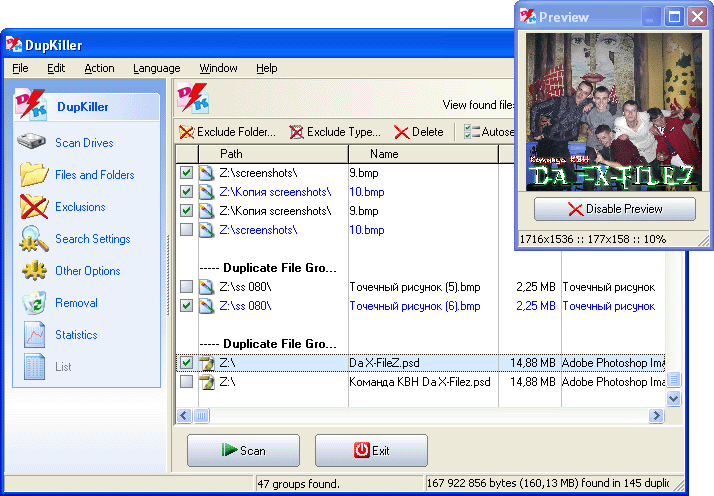
 This week’s GSotW is very cool. Cyberduck is not only an FTP client, it is a tool that allows you to access Amazon S3 cloud files as though it were an FTP connection.
This week’s GSotW is very cool. Cyberduck is not only an FTP client, it is a tool that allows you to access Amazon S3 cloud files as though it were an FTP connection.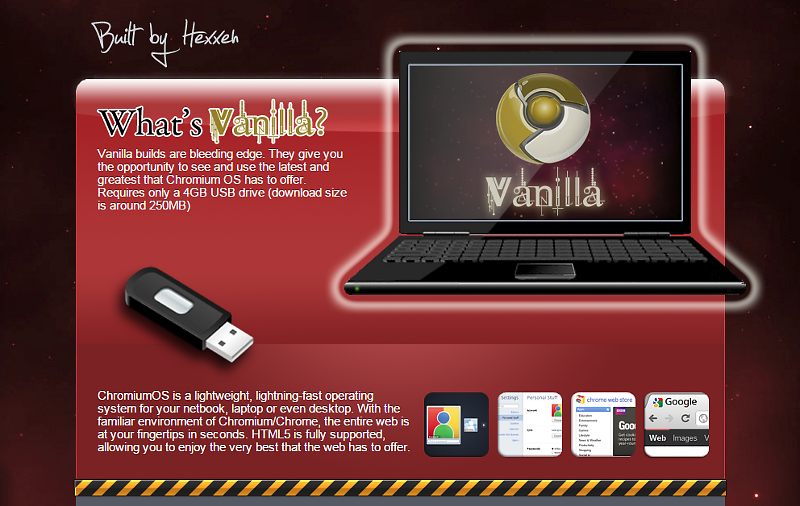 ChromeOS Built by Hexxen!
ChromeOS Built by Hexxen!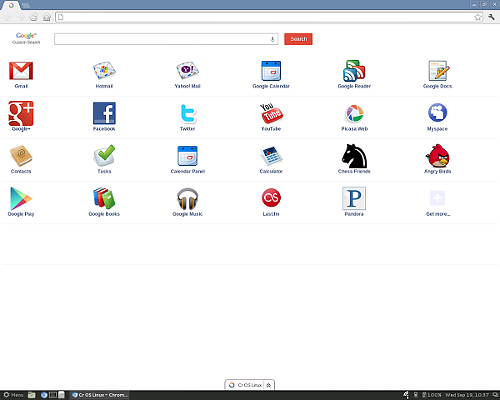 You know I like Chrome! How about a Linux Distro that is based around Chrome?
You know I like Chrome! How about a Linux Distro that is based around Chrome? This is a great tool to work with PDF files, and it is Open Source and free!
This is a great tool to work with PDF files, and it is Open Source and free! As my earlier post described, this software allows you to run Android apps on your computer, whether PC (Windows) or Mac!
As my earlier post described, this software allows you to run Android apps on your computer, whether PC (Windows) or Mac!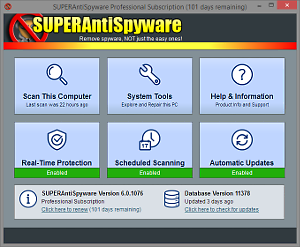 And, speaking of malware!
And, speaking of malware!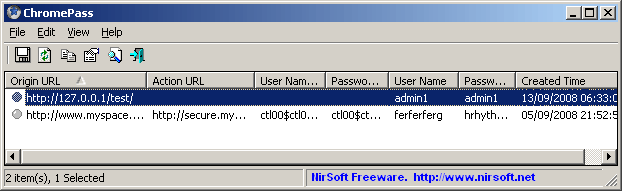 Do you need to recover passwords that you have saved in your Chrome Browser? Now, you can with Chromepass!
Do you need to recover passwords that you have saved in your Chrome Browser? Now, you can with Chromepass!